What Is the Azure Pricing Calculator? Pricing Estimation and Cost-Saving Tips
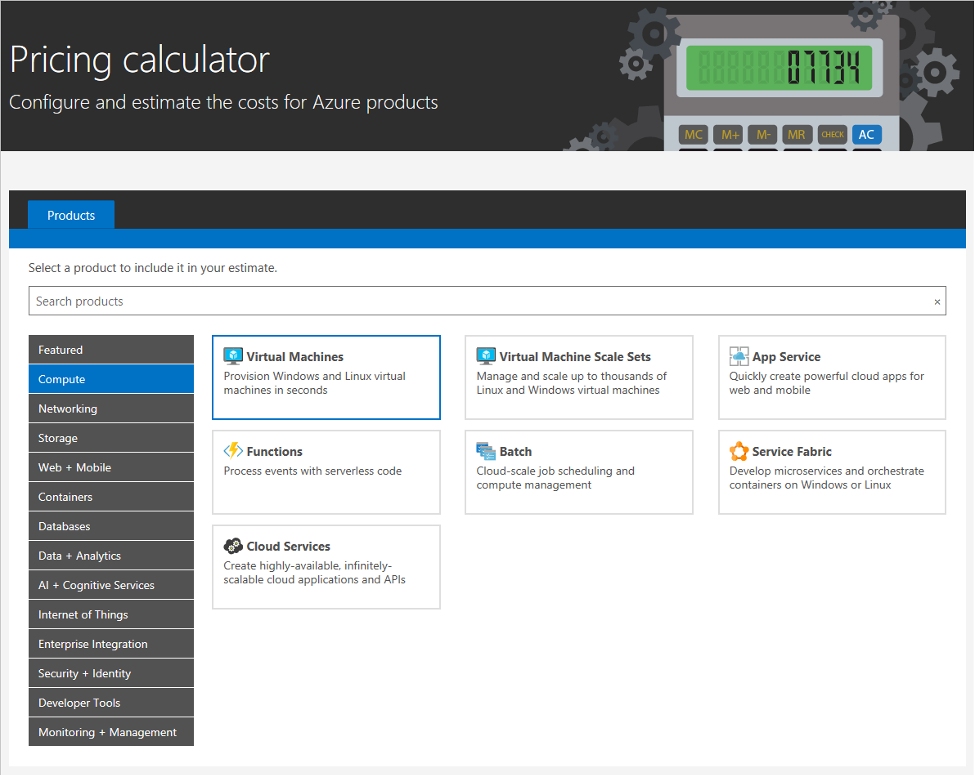
Since cloud technologies became widespread, one of the most common questions has been:
“How much will this service cost me per month?”
For Microsoft Azure users, the most accurate answer can be obtained using the Azure Pricing Calculator.
What Is the Azure Pricing Calculator?
The Azure Pricing Calculator is an official web tool provided by Microsoft. It allows users to select the cloud services they intend to use, input the amount of resources needed, and estimate the cost.
For example, you can calculate costs for:
Virtual Machines
Database services
Storage solutions
Networking components
…on an hourly, monthly, or yearly basis.
This tool is especially helpful for beginners, as it allows you to see projected costs before starting a project, helping with budget planning.
How to Use It
- Go to the Azure Pricing Calculator webpage.
- Select the services you want to use from the left-hand menu.
- Enter parameters for each service, such as region, capacity, and compute power.
- View the instant cost estimate on the right side of the page.
- Optionally, save or share your estimate.
Tips to Reduce Azure Costs
Cloud costs can sometimes exceed expectations, but smart strategies can significantly reduce expenses:
1. Choose the Right Region
Azure prices vary by region. For example, Europe may have different pricing than Asia. Choosing a region close to your workload and cost-efficient can provide savings.
2. Follow the “Pay As You Go” Principle
Some users overprovision virtual machines. Start with smaller VMs that match your actual needs, and scale up only when necessary. This approach is much cheaper.
3. Use Reserved Instances
If you plan to use a VM continuously, reserving it for 1 or 3 years can provide 40–70% discounts compared to pay-as-you-go rates.
4. Consider Spot VMs
For non-critical or interruptible workloads, spot virtual machines are significantly cheaper than standard VMs.
5. Turn Off Unused Resources
Test environments or project VMs often run idle. Make it a habit to shut down unused resources.
6. Leverage Azure Advisor
Azure Advisor analyzes your resource usage and provides personalized cost-saving recommendations, helping to eliminate unnecessary spending.
Tip: Pay special attention to Reserved Instances. Some projects may start as demos and later go live. By reserving resources (committing to a usage period), you can achieve significant cost reductions.