How to Identify the Fastest Azure Region: Azure Speed Test
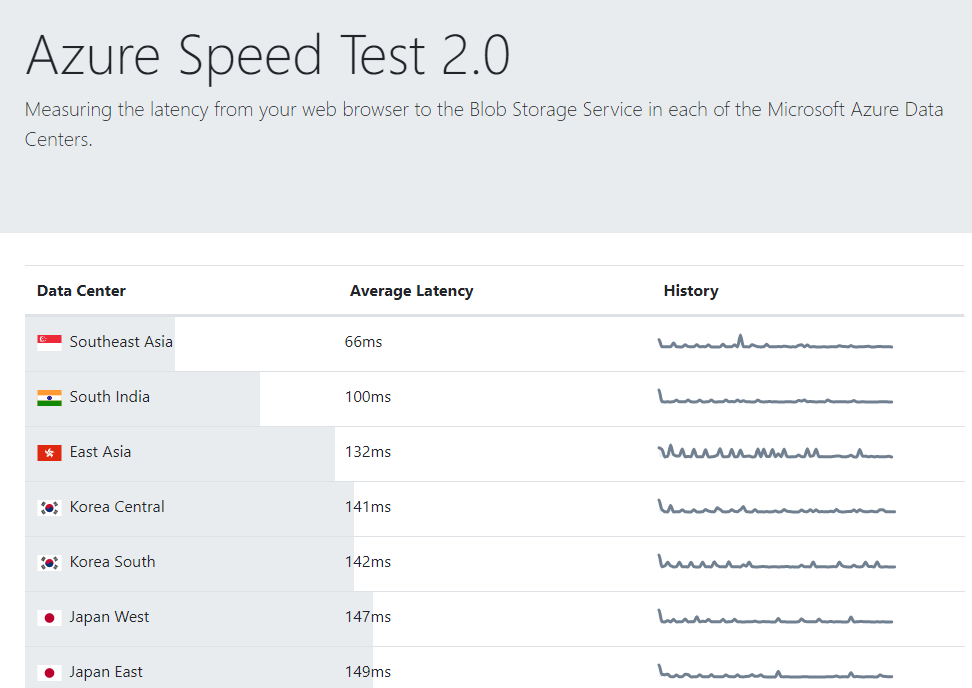
What Is Azure Speed Test?
Azure Speed Test (Azure Speed Test 2.0) is an independent web tool that measures latency between your browser and Microsoft Azure Blob Storage services.
It runs on a browser with JavaScript enabled and evaluates the speed of your connection to various Azure data centers.
This tool is not officially produced by Microsoft, but it has been developed and maintained for years by GitHub volunteers.
How to Use Azure Speed Test
- Open your web browser and go to: https://azurespeedtest.azurewebsites.net/
- Make sure JavaScript is enabled, otherwise the test will not run.
- The test starts automatically when the site loads.
- The results display latency to Azure Blob Storage endpoints.
- These results indicate which Azure region is fastest for your location.
Benefits and Use Cases
1. Identify the Optimal Azure Region
By checking the latency results, you can quickly find the Azure data center closest to you with the lowest latency, which is crucial for application performance.
2. Measure Latency
Azure Speed Test measures latency to Azure Blob Storage endpoints via HTTPS requests, providing a realistic performance assessment.
3. Alternative Testing Options
Some alternative tools also measure upload and download speeds, offering more detailed comparisons.
4. Performance Optimization and Resource Planning
Using latency and speed metrics, you can select the best Azure region for your applications, minimizing performance issues.
5. Suitable for a Wide Range of Users
From students and startups to enterprises and individual developers, Azure Speed Test is easy to use for everyone.
Tip: When choosing an Azure region for your project, prioritize the country where your services will mostly operate, as this will improve latency and overall performance.